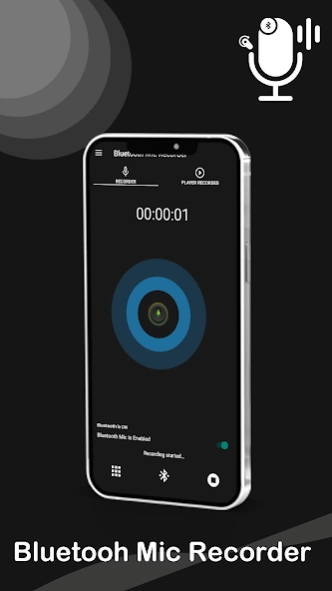Bluetooth Voice Recorder Live 1.4
Free Version
Publisher Description
Bluetooth Voice Recorder Live - Bluetooth Live Voice Recording stream with Wireless Bluetooth Mic Audio Recorder
Bluetooth Mic Voice Recorder is the app that record Voice and audio to your mobile device using Bluetooth microphone Mic for recording your desired audio/voice streams. The Bluetooth device mic is used for recording the audio/voices to your mobile device memory.
Bluetooth mic audio recorder is the best android tool for recording audio and voices from Bluetooth device mic. Actually, the app is used to record the voice and audio talking of someone from a distance using the storage of mobile device.
live Bluetooth microphone record work in 10 meters properly if the distance is larger than the signal will be weak. Obstacle and other interference break connection between Bluetooth sounder recorder and live microphone.
If someone want to record the voice of others. Simply start wireless Bluetooth mic audio recorder app and connect your mic device with your phone through Bluetooth connection. Start recording by pressing the start button. The whole audio and voice that you want to be record will automatically be recorded on your mobile device storage but the source of audio will be the Bluetooth device mic. Actually, if you want to record your voice and audio using your mobile device. Then you will keep your mobile device in such a range that your sound and voice can easily be recorded.
Live mic Bluetooth audio recorder only save sound and voice from live microphone Bluetooth other voice it doesn’t save your call records or other sound. It specially designed to record mic speaker sound in mobile device for later listing and other sound record.
But if you are in such a situation that you cannot keep your mobile phone in such range that you can record your voice with a high frequency. Then you have to use Bluetooth mic audio recorder app which will provide the facility of recording your voice and audio from distance. The app is using the Bluetooth waves. Keep your mobile device in the range of Bluetooth waves. Connect your mic Bluetooth device with your mobile and start recording. Your voice will be recorded in a high quality. The source of audio will be Bluetooth mic and will be saved on your mobile device.
Features of Bluetooth mic audio recorder app:
• Easy to use.
• User friendly.
• Beautiful user interface.
• While using the app, you can record audio from a distance.
• Can record audio from about 10 meters range using Bluetooth mic device.
How to use:
• Start Bluetooth mic audio recorder app.
• Connect your Bluetooth device with your mobile device.
• After connecting Bluetooth device, keep your mobile away from you in a strong Bluetooth signals range.
• Start recording by pressing the start recording button.
• Start your lecture or something else that you want to be recorded.
• On completing your lecture, stop recording.
• You can stop recording by pressing stop recording button.
• Your recorded voice will be saved in your mobile device memory.
• All the records can be listed by pressing the history button.
• You can play your recordings just by clicking the recording that you want to be played.
Bluetooth Mic Voice Recorder app record your voice through your Bluetooth mic device. Keep your mobile away from you and use Bluetooth mic device for audio.
If Bluetooth Audio recorder is helpful and you like it, give us 5 stars and also give us feedback. You will highly be appreciated.
User suggestions and experiences are warm welcomed. If you have any query, please contact us on haroontech1122@gmail.com
About Bluetooth Voice Recorder Live
Bluetooth Voice Recorder Live is a free app for Android published in the System Maintenance list of apps, part of System Utilities.
The company that develops Bluetooth Voice Recorder Live is SAAPP Developers. The latest version released by its developer is 1.4.
To install Bluetooth Voice Recorder Live on your Android device, just click the green Continue To App button above to start the installation process. The app is listed on our website since 2022-10-08 and was downloaded 3 times. We have already checked if the download link is safe, however for your own protection we recommend that you scan the downloaded app with your antivirus. Your antivirus may detect the Bluetooth Voice Recorder Live as malware as malware if the download link to com.saappdevelopers.bluetoothvoiceRecorder is broken.
How to install Bluetooth Voice Recorder Live on your Android device:
- Click on the Continue To App button on our website. This will redirect you to Google Play.
- Once the Bluetooth Voice Recorder Live is shown in the Google Play listing of your Android device, you can start its download and installation. Tap on the Install button located below the search bar and to the right of the app icon.
- A pop-up window with the permissions required by Bluetooth Voice Recorder Live will be shown. Click on Accept to continue the process.
- Bluetooth Voice Recorder Live will be downloaded onto your device, displaying a progress. Once the download completes, the installation will start and you'll get a notification after the installation is finished.